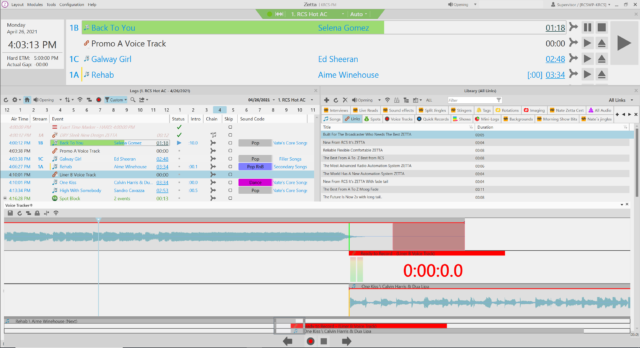 RCS, the world’s largest broadcast software company, is excited to announce the Beta release of Zetta 5.21.1. In this latest version, RCS has enhanced and optimized system performance on both large and small setups, with the majority of attention paid to user experience.
RCS, the world’s largest broadcast software company, is excited to announce the Beta release of Zetta 5.21.1. In this latest version, RCS has enhanced and optimized system performance on both large and small setups, with the majority of attention paid to user experience.
The Media Import Tool has been redesigned, with the following changes implemented: Added ability to set Kill Date, Activation, Category, Start Date/Hour, End Date/Hour, enhanced Split Behavior for one station or multiple stations and a new File List section to improve the user experience while managing the imported content.
The adding and removing of volume points has also been simplified (Marking Tool, Segue Editor, Multitrack Editor) – just double-click to add or remove a volume point. Zoom buttons have also been introduced to simplify horizontal and vertical zooming, and also added is a new ‘Zoom Reset’ button (mouse-wheel zooming is another method to zoom in and out horizontally).
Many Configuration windows now also offer simple sorting and filtering, both extremely helpful when managing large systems. In the previous Zetta version, a Dark UI theme was introduced – with this latest release, a Light UI theme has also been added. For Cue Points, a new ‘Lock’ setting has been introduced, allowing users to persist any specific Cue Point when updating the audio file on the asset.
Added new options to include Asset Scripts and Log Event Notes in Live Metadata and Publish XML outputs (can be exported as plain text, HTML, or RTF).
Many new features were also added in Zetta2GO so to get acquainted, check out the new context sensitive Help by hitting F1. Other enhancements added to our 2GO Logs module include: new [Home] button now offers an auto-scroll experience similar to that of desktop Zetta and default settings for Stretch & Fixed properties are now respected. Users can also modify them directly by clicking the icon in the Log. Finally drag & drop support has been enhanced across Zetta2GO modules in all possible directions (now also including Hot Keys).
Lastly, 2GO Voice Tracker and Segue Editor has been redesigned from the ground up, offering user experience that is much closer to VT & Segue Editor in Zetta. Marking points can easily be manipulated (added, modified or removed). Volume points can now be adjusted. Auto-fade can be managed via the context menu. Waveform display is now faster, using the same data that Zetta uses, and it’s also stored locally in the device’s cache. Users can now request longer heads and tails, or the entire audio. A new setting has been added to System Configuration allowing users to download full audio if it is shorter than X seconds.
Plenty of additional information with extra detail is available in Zetta 5.21.1 Release Notes.