Proper reconciliation of aired material – be it songs, spots or anything else – has always been an important part of radio operations worldwide. In many countries, for example, commercials will be scheduled by the traffic department and aired by the playout system; but until they are properly reconciled back to the traffic system, the billing will not be performed, leading to a loss of revenue. Similarly, song performances not submitted to GSelector will be missing in association reports which, in turn, could lead to a fine for the offending station.
Thankfully, Zetta has benefited from real-time live log reconciliation with GSelector for many years. Any time a song, link or spot scheduled in station’s log gets fired, the corresponding event’s status in GSelector gets set to ‘playing’ (and ‘played’ upon completion). This benefits the programming department, as generating schedules for tomorrow will take into account what happened today. As a safety net, Zetta also provides an optional full-day reconciliation feature which pushes entire past day’s schedule over to GSelector at day’s closing.
There has been a missing piece in the Reconciliation puzzle where on-air playback outside of a station’s log (via the Sequencer) was not being reconciled – specifically, playback triggered from Hot Keys, Stacks or Z-Player has never been reported to GSelector. Zetta 4.3 bridges this gap by offering a robust solution that will satisfy the needs of even the most demanding clients worldwide.
First of all, a new concept was introduced to Hot Keys, Stacks and Z-Player: all three modules now offer new “On-Air/Audition Mode” button which toggles between on-air playout operation (“On-Air” mode) and local auditioning (“Audition” mode). Only playback in the “On-Air” mode is applicable for reconciliation. Playback in the “Audition” mode not only is not applicable for reconciliation, but has a few other important properties. Audio is routed to the ‘Audition’ audio output, then Splits control and Hot Sparing, if set up, are ignored. The mode can be changed by clicking the button in the Zetta user interface, but also externally (e.g. keyboard shortcut or GPIO) by triggering Hotkey.ToggleAudition/Stacks.ToggleAudition/ZPlayer.ToggleAudition commands:


Also, a new Computer Configuration setting controlling the default On-Air/Audition Mode has been introduced:
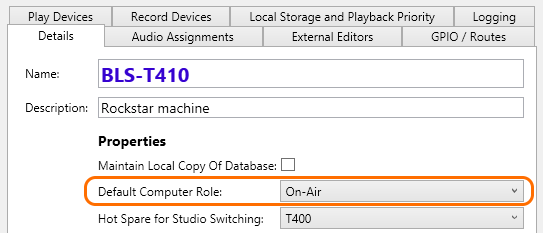
This will be the mode used by default for any newly loaded Hot Keys, Stacks and Z-Player modules. Should the site Supervisor choose to ban a specific user from toggling the mode, a new user right “Toggle On-Air/Audition Button” is now available as well.
However, firing audio from Hot Keys while in the “On-Air” mode is not sufficient – a few other tweaks are needed. Under Station Configuration, pick a station and select the Asset Types tab; there, select the Asset Type you want to configure Reconciliation for and choose modules you want to reconcile playback from: Hot Keys, Stacks and Z-Player. You can also define minimum playback length or percentage of runtime that constitutes “on-air playback” – when met, the aired event gets injected into the corresponding station’s log (on playback stop if threshold met), with proper airtime and runtime, to be reconciled to GSelector right away!
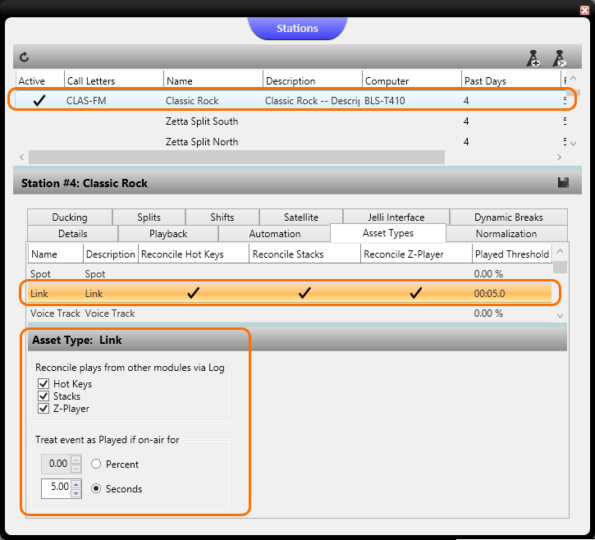
Once everything is set up properly, any audio fired outside of the Sequencer will be injected into Logs with a green flag indicating a play in Hot Keys, Stacks or Z-Player. If you hover over the icon it will tell you what module was it injected from. Should users prefer hiding any injected events, they can do so by unchecking the ‘Injected’ option under the Logs | Filter menu.
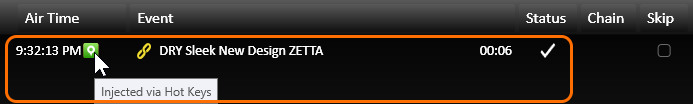
While there are many benefits to using Zetta integrated with GSelector, for those who want to reconcile via a flat file, the functionality explained above will work just as well. All of this (and more!) is available in Zetta version 4.3.