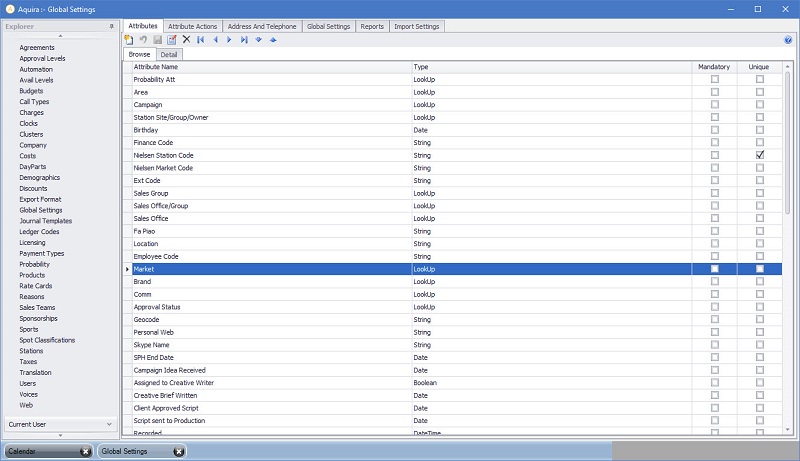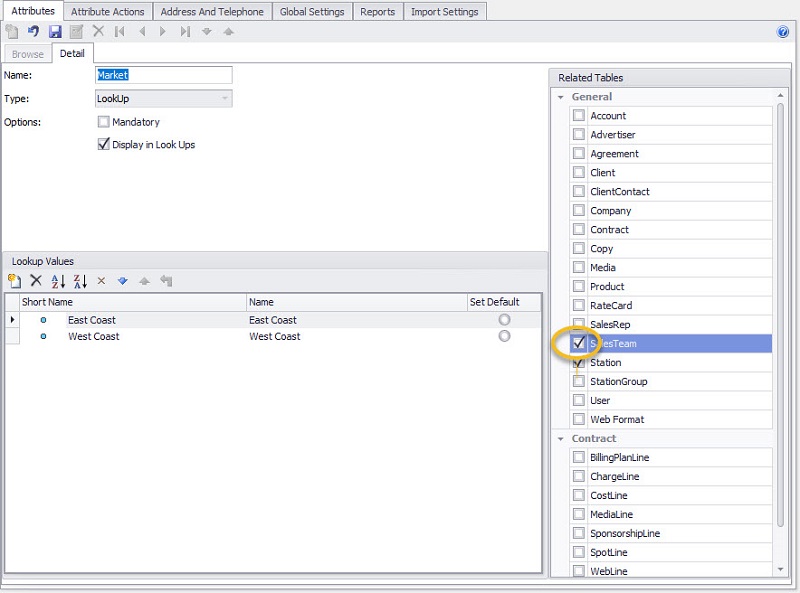by Max Davies
Having worked with multiple commercial radio products, I can vouch for the fact when it comes to sales, traffic and accounting workflows, no two companies are the same. Of course, this means that these companies have different views on how stations, clients, accounts, spot types etc should be grouped and categorized – in fact, they even have different thresholds for things like probability of sale. Add to these regional variations like “industry station codes” and you have a potentially infinite number of data combinations and configurations.
Dealing with this kind of diversity used to involve the client having to either:
a) compromise and use a limited set of extra undefined fields (if they even exist)
b) pay for bespoke development
c) develop and maintain a separate in-house reporting suite (often in Excel)
In fact, some of our competitor products still have this problem … This is NOT the case for Aquira …
It’s very easy to overlook the importance of features – especially when they’ve been baked in pretty much since day one. Attributes in Aquira is definitely one of these features.
The ability to set up user-definable attributes is an incredibly useful feature as it allows customers to tailor many parts of the Aquira system to suit their unique workflows.
In order to manage the quality of input and to aid workflow, Attributes can have different types (including LookUp), can be set as mandatory and can be unique.
The really cool thing though, is that these attributes can then easily be set against (one or more) tables.
Just click on the table, save your changes and …
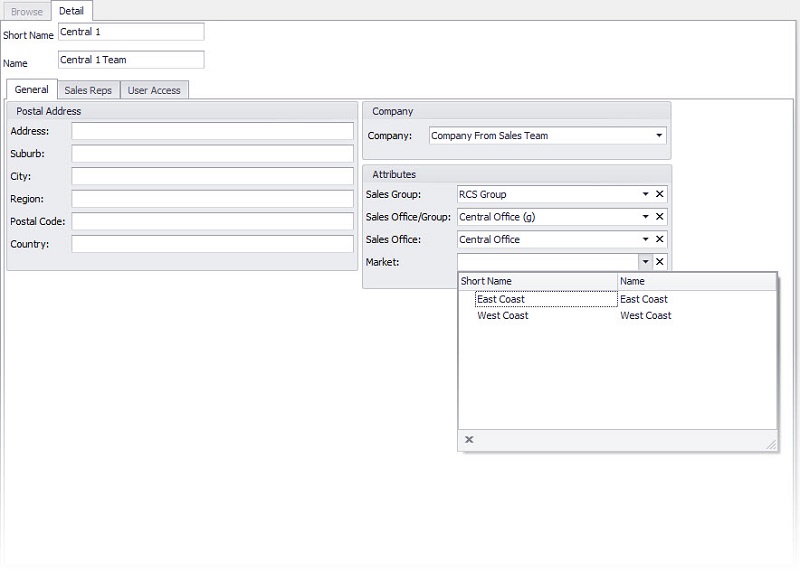
The attribute becomes available (in this case for Sales Team) …
Attributes can also have actions such as “open in FaceBook” or “Email”
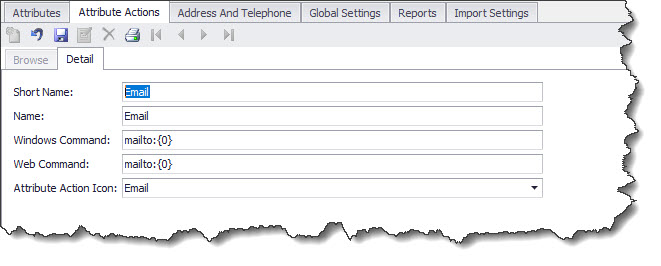
The above screen shots are just a taster. As with all Aquira functionality, I fully recommend using our pretty awesome F1 help for a more detailed explanation:
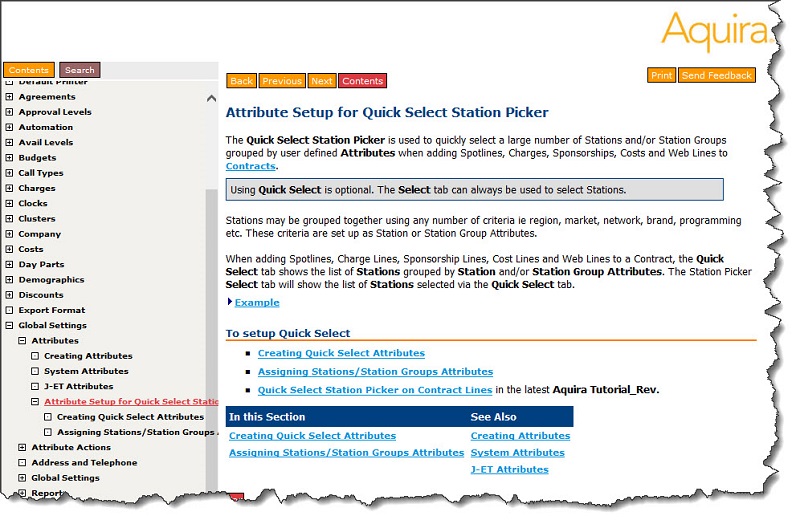
Go on, you know you want to!
Max Davies oversees Aquira development and our New Zealand branch.