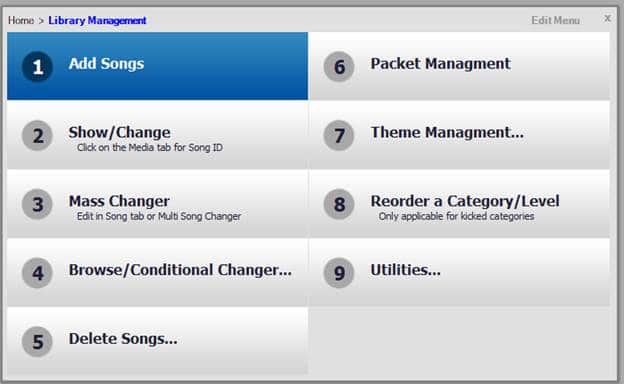I have been writing a lot about our advanced automation system Zetta in this space, but today I thought we would take a break and take a look at some valuable lessor known aspects of our products. In our attempt to keep the screens clean and uncluttered, there are times when some of these less used items get tucked away in the User Interface. Many of our products go through improvements that add additional features. Some of these hidden helpers might solve a unique need for any station. Let’s look at some of GSelector’s embedded treasures.
If you are using the Legacy rules in GSelector, you will appreciate that in version 4.2.2 and higher, if you double click a rotation rule in the Priorities screen, you will be taken to the screen where you can SET the rotation rules, saving you time.
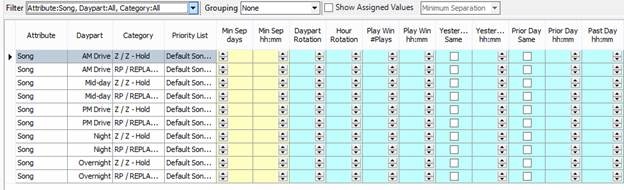
Have you met the “F12” screen? Go ahead hit F12 in GSelector, and you will be taken to an interface which uses terms you will remember when you were a Version 12 user:
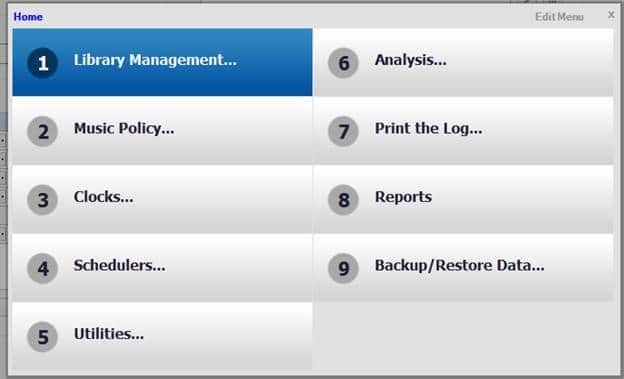
The menu choices are identical to version 12. This is a great aid for someone who has just migrated to GSelector. You can even have this screen come up by default when you load your station. You can jump to various places within GSelector using V12 nomenclature.