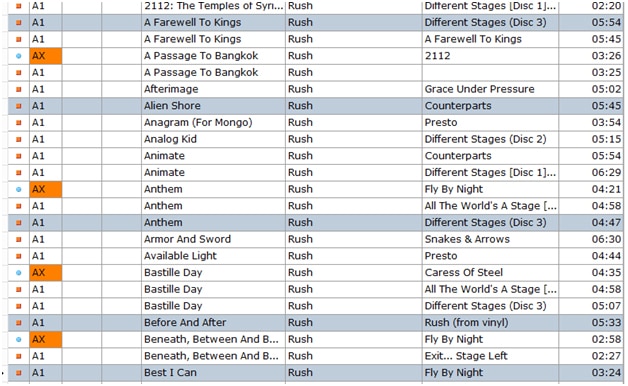GSelector continues to evolve and grow. One of the most significant improvements will be noticed by sites that have multiple users connected to the same database and station. RCS has been proud of its multi-station, multi-user products and GSelector is one of them. Having the ability to enter songs once and be available on multiple stations is a game changer. And giving our customers the ability to have multiple users interacting with the same station at the same time is more than game changing.
As improvements are implemented in our products, we have always been mindful of staying as backward compatible with earlier operating systems as possible. RCS believes that we shouldn’t make changes that drop minimum versions of say SQL or .NET just for the sake of being current, but tie those to business needs of our clients. And up until GSelector Version 4.3.2, we were able to keep from breaking support for Windows XP and Server 2003. Bear in mind that this is support, that we have been providing, lasted long past Microsoft’s end of extended support. They ended their support of XP in April 2014, more than a year ago.
While this may only impact a few of our clients today, we want to be as cautious as possible so that we can minimize downtime and keep problems from occurring. You can see we have been trying to maintain Windows XP support as long as possible. GSelector works on Windows 7 all the way up to Windows 10, and their server counterparts.
The above message affects the GSelector client. Obviously, you can continue to access your GSelector database through a browser on Windows XP through Selector2Go. Same holds true for Linux, Mac, iPad, Android Tablet, Blackberry and even Palm Pilot, if it had a functioning web browser… You get the picture.
FEATURE NEWS
Speaking of 4.3.2, one of my favorite features is a new option for Library Browse. This is enabled through Setup, Features, Miscellaneous.. Library Browse Selection Mode can be set to “Standard Windows Selection”
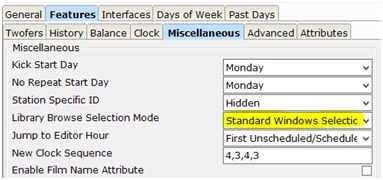
One of the areas in GSelector that we tackled major improvements was this area of library management. It was difficult to make changes to select songs in the library. As you can see below, you can now use normal windows selection, like Windows Explorer, to pick songs to affect. And then head straight to the multi song changer and affect just those songs. No further hoops.