In 2.12 Dashboard Reports are now customizable per user.
A radio organization can control what reports are seen by using various levels of security. Access is restrained within your organization by assigning users into different groups of Users (User Roles).
This is now further enhanced by allowing Users to login to Aquira2GO our browser based Sales application and customizing their Dashboard so reports they are interested in are displayed.
When you log in, your Dashboard Favourite ![]() Reports will display.
Reports will display.
![]() next to the Report Title indicates this is your Favourite Report to display on your Dashboard.
next to the Report Title indicates this is your Favourite Report to display on your Dashboard.
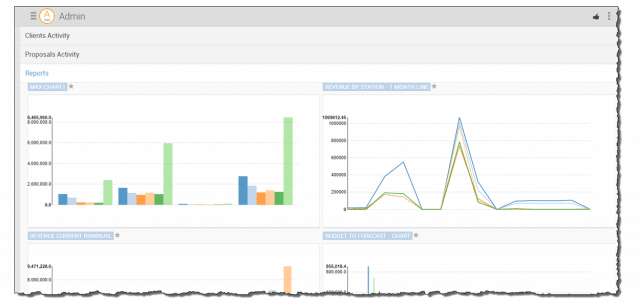
You can then click Favourite to unchecked ![]() (grey), and all Favourite Reports available to you will display, as designated in Aquira.
(grey), and all Favourite Reports available to you will display, as designated in Aquira.
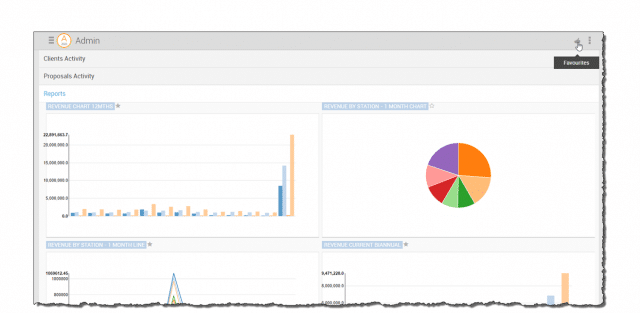
The Star next to the Report Title indicates whether it is an available Favourite or your Favourite:
![]() this is an available Favourite Report
this is an available Favourite Report
![]() this is your Favourite Report
this is your Favourite Report
You can filter which of the available Favourite Dashboard Reports you would like displayed on your Home > Reports page.
- With Favourite
 checked, you can check
checked, you can check  on any available Favourite Report to remove it from your Dashboard. These Reports are not deleted, they are merely hidden from your Favourite Dashboard Reports, you can display them again if required – see the next comment.
on any available Favourite Report to remove it from your Dashboard. These Reports are not deleted, they are merely hidden from your Favourite Dashboard Reports, you can display them again if required – see the next comment. - Alternatively, with Favourite
 unchecked, you can check
unchecked, you can check  on any available Favourite Report to add it to your Dashboard.
on any available Favourite Report to add it to your Dashboard.
You can Toggle using Favourites to display all available Favourite Reports or your Favourite Reports to select or deselect Reports displaying on your Dashboard as you wish.