Support from Microsoft for Windows 7 ended on January 14. This means Microsoft will no longer provide users with software updates and security updates or fixes.
“The specific end of support day for Windows 7 will be January 14, 2020,” Microsoft says. “After that, technical assistance and software updates from Windows Update that help protect your PC will no longer be available for the product. Therefore, it’s important that you upgrade to a modern operating system such as Windows 10, which can provide the latest security updates to help keep you and your data safer.”
Microsoft is currently providing free upgrades to Windows 10, via an in-place upgrade option.
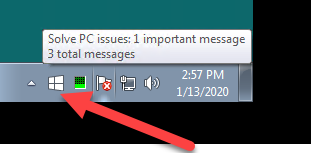
RCS does not recommend performing the in-place upgrade on mission critical machines.
While all current RCS software is supported on Windows 10, we have received reports of failed upgrades due to driver and other software incompatibilities.
What Should I Do Now?
To ensure the best outcome for your systems, we recommend that you perform a clean install of Windows 10 and then re-install any RCS Software and data.
- Before upgrading, ensure your PC is compatible with Windows 10 and that you can obtain Windows 10 drivers for sound cards, IO cards or other devices.
- Take backups of any database and audio files and store these off the machine.
Customers can download a free copy of Windows 10 by running the Media Creation Tool on your Windows 7 PC. Go to Microsoft’s Windows 10 download page from here.
Remember RCS Support is always here for you 24 hours a day, 7 days a week. If you have any questions, don’t hesitate to reach out to us at support@rcsworks.com, +1 (914) 259-4900, or your local office.